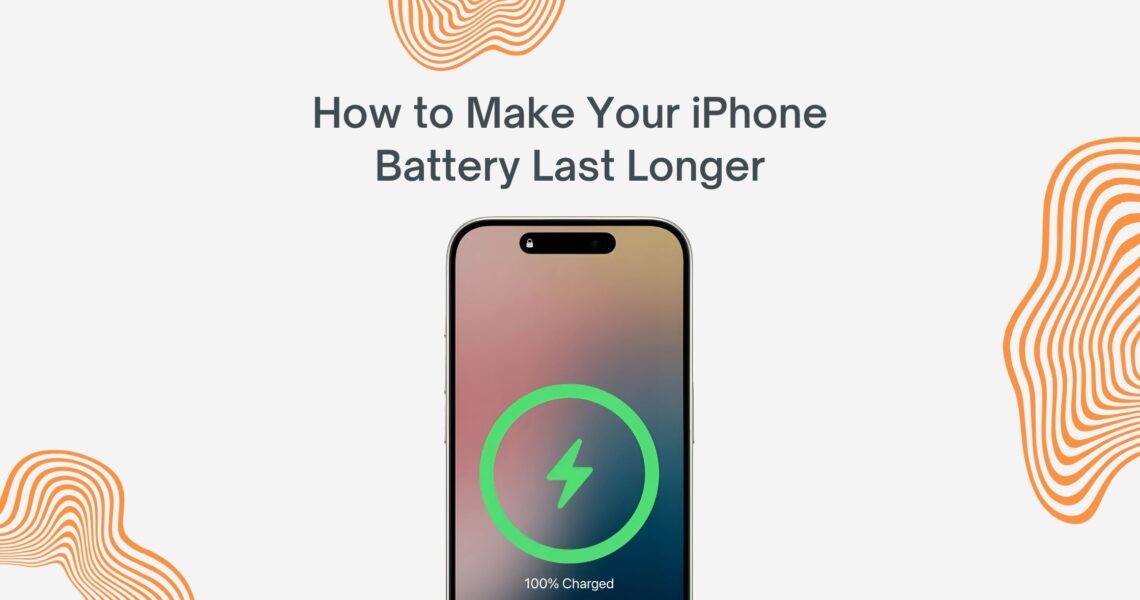How to Make Your iPhone Battery Last Longer

Ah, the iPhone battery. What a headache, right?! If you’re one of those who watches the battery percentage drop with anxiety—or worse, your phone doesn’t even make it through the day without a quick charge—then you know exactly what I’m talking about. We want a phone that can keep up with us, not one that bails halfway through the day. Learning how to make your iPhone battery last longer isn’t magic—it’s just common sense and a few key settings that Apple and tech experts from 2024–2025 have been recommending for years. Why settle for less when you can enjoy longer battery life? It’s like buying a car and not using eco mode—what a waste! Here, we’ll reveal the secrets to squeezing out every bit of power and extending the lifespan of that digital companion you use so much.
Golden Settings to Know How to Make Your iPhone Battery Last Longer Daily
If your goal is to make your iPhone battery last longer throughout the day, these are non-negotiable starting points. Simple settings, but they make a massive impact on daily power consumption. Trust me—this is the ABC of energy saving for your device.

Master the Screen and Brightness: The Main Energy Hog
The screen is, without a doubt, your iPhone’s biggest energy guzzler. If you can control it, you’ve already won half the battle.
Turn On Low Power Mode:
Bless this mode! When your battery icon turns yellow, that’s your sign. It reduces background processes, dims the screen, and disables flashy animations. Find it in Settings > Battery or in the Control Center. Use it when you need every drop of power. Lifesaver, right?
Adjust Screen Brightness or Use Auto-Brightness:
No need to keep the brightness high when you’re in a dark room. Manually lower it or activate Auto-Brightness (Settings > Display & Brightness). Your iPhone will adapt to ambient light, which saves power. Obvious, but often forgotten.
Enable Dark Mode:
If you have an OLED iPhone (iPhone X and later), Dark Mode is your energy-efficient best friend. Black pixels on these screens are turned off, meaning they don’t consume power. Try it in Settings > Display & Brightness > Dark. Plus, it looks cool!
Manage Connections, Notifications, and Location for Extra Savings
These features may seem harmless but can secretly drain your battery. Want to know how to make your iPhone battery last longer? Keep an eye on this:
Disable Background App Refresh:
Do all your apps really need to update when you’re not using them? Doubtful. Limit access via Settings > General > Background App Refresh. This stops unnecessary battery drain.
Control Location Services:
Many apps request location access unnecessarily. Grant it only to essential apps. Go to Settings > Privacy > Location Services. A classic battery vampire.
Limit Notifications:
Each time a notification lights up your screen, the battery takes a hit. Be selective. Go to Settings > Notifications and disable alerts from non-essential apps.
Use Wi-Fi Instead of Mobile Data:
Wi-Fi consumes less energy than cellular networks. Use it whenever you can.
Turn Off Bluetooth, Wi-Fi, and Location When Not in Use:
Sounds obvious, but how often do you leave Bluetooth on for no reason? Active connections use power—even when idle. Watch out!
And if you’re looking for the best Apple device at unbeatable prices, shopdutyfree.uk has amazing deals.
Advanced Strategies and Maintenance to Make Your iPhone Battery Last Longer Long-Term
It’s not just about surviving the day—it’s about extending your battery’s lifespan. If you want your iPhone to perform at its best and avoid trips to the repair shop, read on. Just like aging gracefully, your battery needs care to last longer.
Small Tweaks That Make a Big Difference
Sometimes, the simplest tips are the most powerful.
Set Auto-Lock to 30 Seconds:
The screen will turn off quickly. Less time on means less power used. Settings > Display & Brightness > Auto-Lock. A small move with big results.
Turn Off Keyboard Vibration & Haptics:
Every vibration uses energy. If you don’t need them, turn them off in Settings > Sounds & Haptics. A small sacrifice that adds up over time.
Disable 5G When Not Essential:
Yes, 5G is fast—but it drains more power. If you don’t need high-speed data constantly, switch to 4G in Settings > Cellular > Cellular Data Options > Voice & Data (available on supported models). Sometimes speed isn’t worth the cost.
Use Airplane Mode in Low Signal Areas:
Constantly searching for signal is a battery killer. If you know you’re in a dead zone, switch to Airplane Mode to save power. No need to torture your phone!
Physical Care and Charging Habits That Extend Battery Lifespan
These tips are crucial for your battery’s “health.” It’s not just about how to make your iPhone battery last longer today—but how to make it last for years. Think of it as giving your battery a good retirement plan.
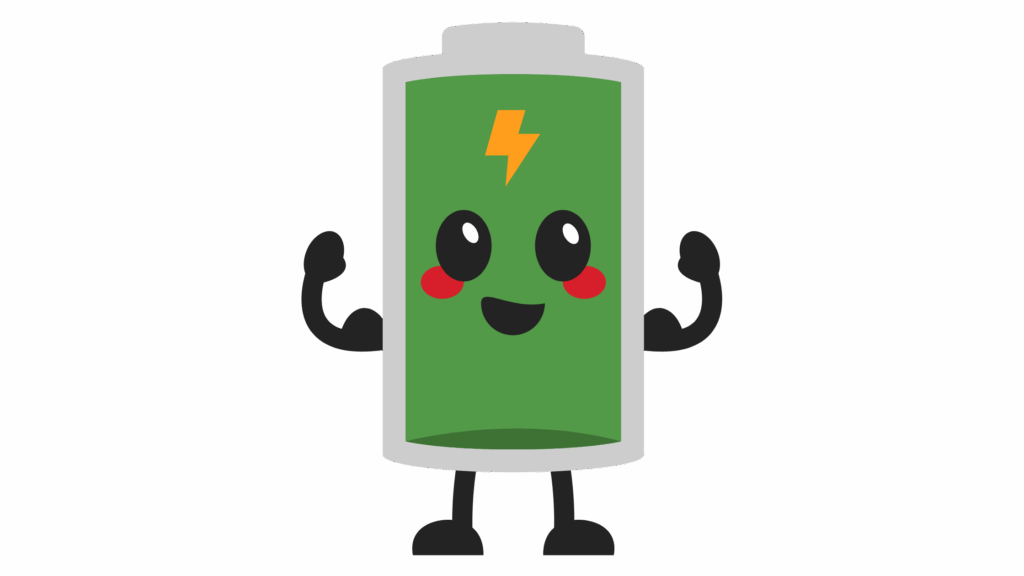
Avoid Extreme Temperatures:
Your iPhone prefers mild climates—between 16 and 22°C (60–72°F). Heat is the enemy; it speeds up battery aging and can cause permanent damage. Imagine an ice cream under the sun—it melts!
Don’t Always Charge to 100% (if your model allows):
On iPhone 15 and later, you can set a charge limit (80–90%) via Settings > Battery > Charging. This preserves battery health. No need to max it out every time.
Use Official or Certified Chargers:
Please don’t skimp here! Cheap chargers can damage your battery. Your iPhone deserves better. For the best iPhone deals, visit shopdutyfree.uk we offer Apple at the best prices.
Avoid Overnight Charging:
Even with modern optimization, prolonged charging can cause wear over time. Unplug once it’s charged.
Remove Thick Cases While Charging:
If your case traps heat, take it off during charging. Heat buildup harms battery health. It’s a small thing—but it matters.
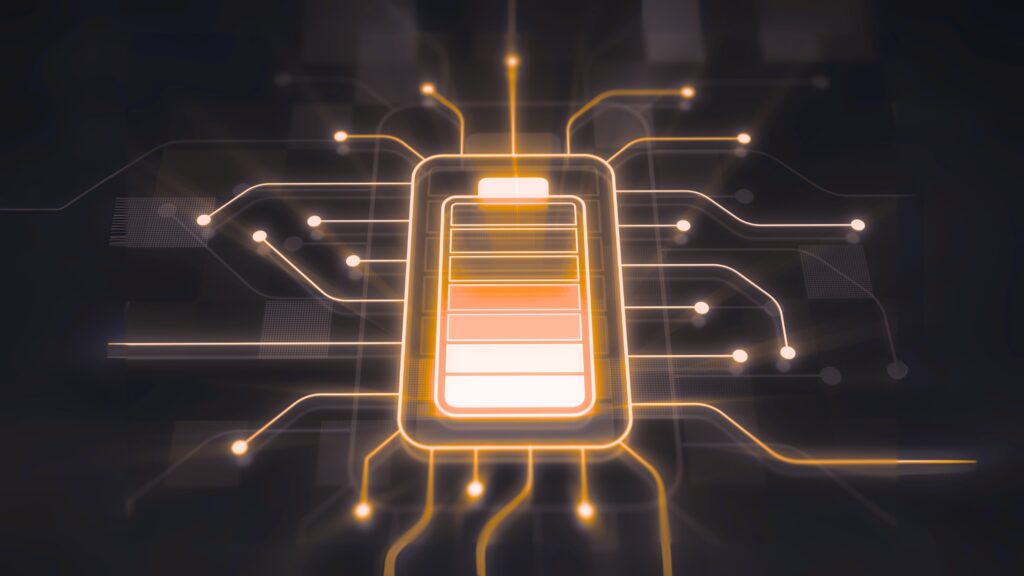
Software Maintenance and Final Tricks to Make Your iPhone Battery Last Longer
When it comes to making your iPhone battery last longer, software is just as important as hardware.
Keep iOS Updated:
Apple releases updates that improve power efficiency and fix bugs. Don’t skip them. Go to Settings > General > Software Update.
Update Your Apps Regularly:
App updates often include performance improvements. Keeping them up to date helps reduce battery drain.
Enable Optimized Battery Charging (recent models):
Turn it on in Settings > Battery > Battery Health & Charging. Your iPhone learns your habits and delays full charging until you need it. It’s like it knows you.
Extra Tips for Smarter Usage
Check Battery Usage by App:
Go to Settings > Battery to see which apps consume the most energy. This helps you adjust your usage. You might be surprised by the biggest drainers.
Avoid Heavy Downloads or Streaming on Low Battery:
These tasks demand a lot from your phone. Save them for when you have enough charge or are near an outlet. It’s just common sense.
Conclusion: Your iPhone, Powered for the Long Haul
In the end, learning how to make your iPhone battery last longer isn’t rocket science—it doesn’t require a tech genius. It’s all about adopting small but smart habits and tweaks. From screen brightness and connection settings to smarter charging and usage patterns, every little change adds up. Your iPhone will thank you with more daily power and a much longer lifespan. Time for your phone to keep up with you—not the other way around!