Apple Vision Pro: Top 10 Applications
Every Apple user knows it: in the App Store, we can find thousands of applications for all our needs and preferences. But not all apps can take full advantage of advanced devices like the Apple Vision Pro. Here we present a selection of the best apps you can use on your Apple Vision Pro to make the most of it.
FaceTime: Take your video calls to the next level
One of the Apple apps you must try with Vision Pro is FaceTime. This app allows you to have immersive video calls with your loved ones, almost as if they were in the same room with you.

Messages: Immersive communication at your fingertips
With the Messages app and Apple Vision Pro, you can have a completely innovative communication experience. Apart from sending text messages, photos, videos, and emojis, you can see your friends’ reactions in real-time.
Maps: Explore the world like never before
The Maps app offers an incredible exploration experience with Apple Vision Pro. You can view 3D maps and get step-by-step directions in real-time with an augmented reality-enhanced experience.

Photos: Relive your memories in an impressive way
With the Photos app, you can relive your memories in a very special way. The potential of Apple Vision Pro allows you to transform your photos into a 3D immersive experience that’s hard to match.
Home cinema, taken to the extreme
Apple Vision Pro offers ultra-high-resolution screens that surpass a 4K TV, providing an exceptional visual experience with more pixels per eye. With a 100-foot screen, users can enjoy their favorite content with stunning details. Sports enthusiasts, especially golf fans, will benefit from apps like PGA TOUR Vision, combining real-time shot tracking with 3D models of real golf courses. This experience includes key statistics, leaderboards, scorecards, and tournament details, creating an immersive experience in the user’s space.
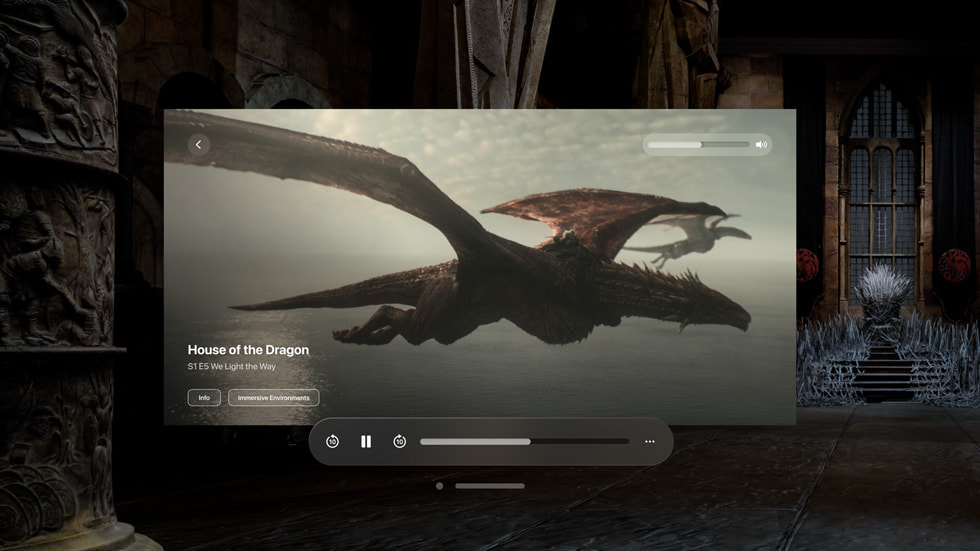
Apps compatible with Apple Vision Pro, including Netflix, Disney+, HBO Max, Twitch, Minecraft, Roblox, and more.
Apple Vision Pro Games
Apple Vision Pro offers a unique and fun gaming experience for players of all levels, allowing immersion in App Store games that transform the surrounding environment. Compatible with popular controllers like PlayStation DualSense and Xbox, Vision Pro offers a wide variety of games and spatial experiences. Apple Arcade provides access to over 250 games without purchases or ads, including titles like NBA 2K24 Arcade Edition and Sonic Dream Team. It also offers immersive experiences specifically designed for Vision Pro, such as Synth Riders and LEGO Builder’s Journey.

The App Store also features spatial titles like Loóna, Blackbox, and Void-X. Players can access more games through the Mac App Store and Steam using Mac Virtual Display, enjoying popular titles like Lies of P and Baldur’s Gate 3 with smooth and responsive gameplay in Mac-enabled mode.
Creating workspaces
To make the most of these apps and the functionality that VisionOS brings, you can create a solid and functional workspace using the Magic Keyboard and Trackpad. Through these two accessories, interaction with apps becomes smoother and more natural, allowing you to take advantage of all the benefits of this platform.

Now, delving into detail, Apple’s VisionOS operating system offers a range of apps, including Box, MindNode, OmniFocus, OmniPlan, Microsoft 365, Fantastical, and Numerics. These apps have revolutionized collaboration and productivity in the workspace. Box, for example, facilitates collaboration on 3D files, while MindNode encourages idea sharing, revitalizing the user’s creative space. Productivity tools like Microsoft 365 and Numerics take center stage, allowing efficient task management and data analysis. This horizon shift brought by Vision Pro has completely transformed the way we work and collaborate in teams.
In conclusion
The possibilities for applications for Apple Vision Pro are vast and growing every day. Explore all available options and make the most of this innovative technology.
Frequently Asked Questions
How can I know if an app is compatible with Apple Vision Pro?
All compatible apps are available in the App Store, in the section for Apple Vision Pro apps.
How can I make the most of my experience with Apple Vision Pro and these apps?
We recommend exploring all available options and settings for each app and trying different ways of use to find the most comfortable and useful for you.
Are apps for Apple glasses free?
Some apps like FaceTime, Messages, Maps, and Photos are free, while others like Netflix, Disney+, and HBO Max require subscriptions.
Is there a limit to the number of apps I can use with my Apple Vision Pro?
There is no specific limit beyond your device’s storage space.
And remember, at Shopdutyfree, you’ll find Apple Vision Pro at the best price. Also, visit our blog on the page to discover all the latest in technology, especially about Apple products. Don’t miss out!

