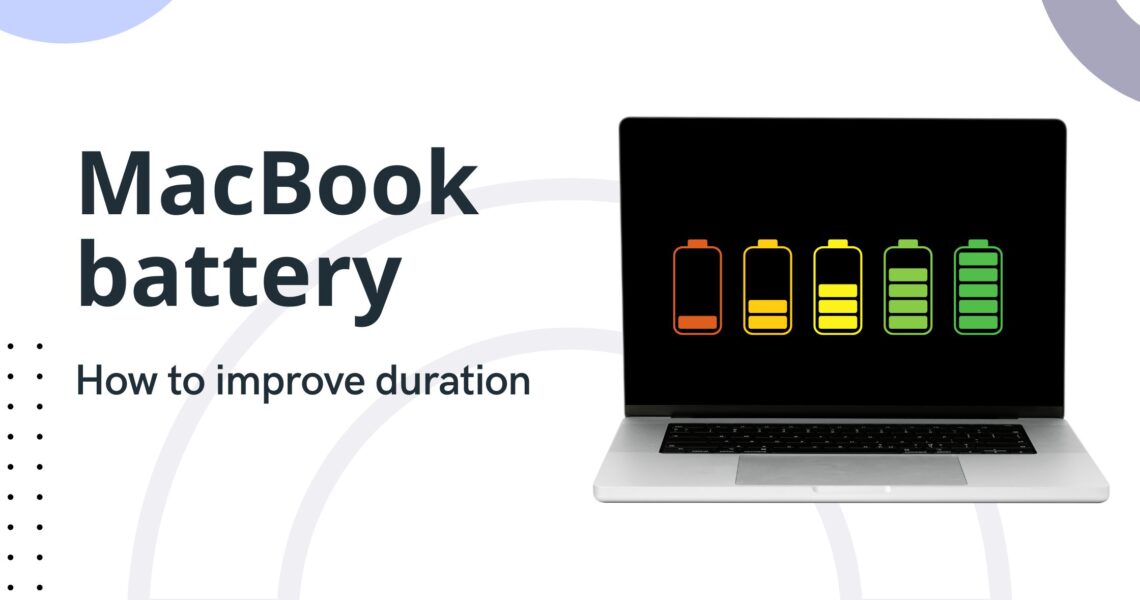Tips for Improving Battery Life on MacBook
MacBook are widely recognized for their great performance and versatility. They are also highly portable, making them a perfect choice for those who need a high-performance device they can easily carry with them. However, battery life can be a challenge for some users. Therefore, this article shares a series of valuable tips to help you optimize your MacBook’s battery life.
How to improve battery life?
Adjust the screen brightness
The first tip to save battery on your MacBook is to adjust the screen brightness. Without a doubt, the screen is one of the components that consumes the most power. You can reduce the screen brightness on your MacBook from System Preferences or using the brightness control keys on the keyboard. This will significantly contribute to your battery life.
Enable low power mode
Another useful strategy is enabling low power mode. This feature reduces your MacBook’s power consumption by turning off certain functions like keyboard lighting or background activities. You can activate this option from the “Battery” section in System Preferences.
Close unused applications
Background applications continue to consume power even if they are not in use. Therefore, close the applications you are not using, a task that will notably help your battery life.
Turn off Wi-Fi and Bluetooth
If you do not need to use Wi-Fi or Bluetooth, it is best to turn them off. These functions can drain your battery considerably, even if they are not being used.
Enable dark mode
Dark mode is not just an aesthetic choice. Changing the background color of applications and the system to a darker tone helps preserve battery life, particularly on MacBooks with Retina displays.
Update the software
Apple constantly releases software updates for MacOS that include power optimizations. Therefore, it is crucial to keep your operating system up to date to get the best possible performance from your battery.
Take care of your battery
Finally, but no less importantly, you should pay attention to your battery’s health. Avoid exposing your MacBook to extreme temperatures and do not let the battery completely discharge.
At the online store, ShopDutyFree.uk, you can find all the Apple products you need, including MacBooks, at the best prices. Additionally, on the ShopDutyFree blog, you will find more tips and news about technology and Apple products.